
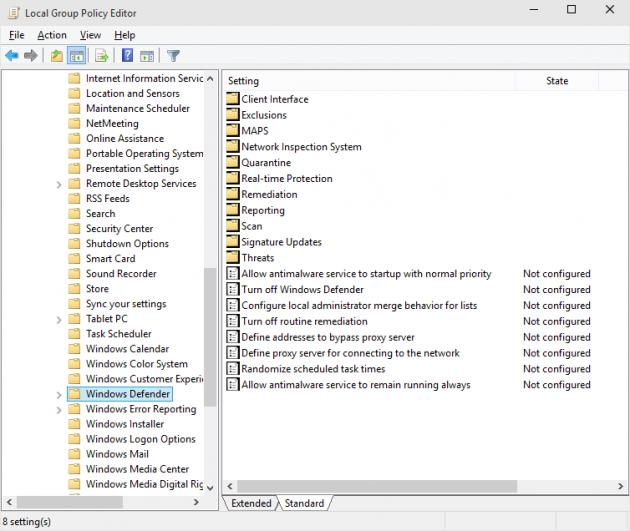
📃 Instructions for the (*.zip) version of the Defender Removerġ️⃣. The Antiviruses that flag this script as a virus are MalwareBytes and BitDefender (as Heuristic), maybe it has to do with how the exe file is created.
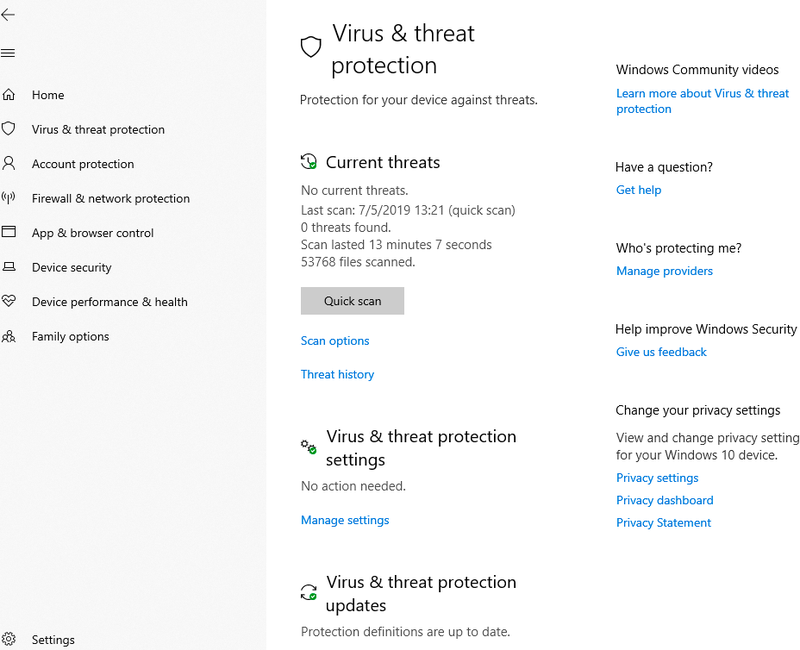
exe files are created.Īlso, you can download the (*.zip) version. Some Security apps flag this app as a virus because of the inclusion of IoBit Unlocker, or the way the. 🛑 Why is this downloaded app/script being flagged as a virus? If something fails, can be restored easily. wim file before running the disabler/remover process.Īfter the process is configured, the ISO Image will be saved in c:\defenderRemovedISO\WindowsDefenderRemovedImage.isoĪfter Applying the script with desired option, the device will reboot automaticly.īefore to start the script, an automatic system restore point is created. !Attention If the disc image contains install.esd source file, the script will convert into a. !Attention This requires 8 - 16 GB of space in C:\ (it creates a folder named MountedDefenderRemover in C:\ and mounts Windows Image in that folder) (The letter of drive is detected automaticly by the script) Needs and Windows ISO Image mounted or from a CD/DVD drive or from USB Flash Drive. After the settings was applied, you can save changes into install.wim or into ISO Image Disc.ĭefenderRemover.exe installwimmount export.iso Disabling / Removing Defender for a install.wim/install.esd file wim file, you can press "Y", "N", "E" by following section.ģ️⃣. Extract from ISO or download or extract an valid install.wim from Windows 8 or newer Windows versions.Ģ️⃣.
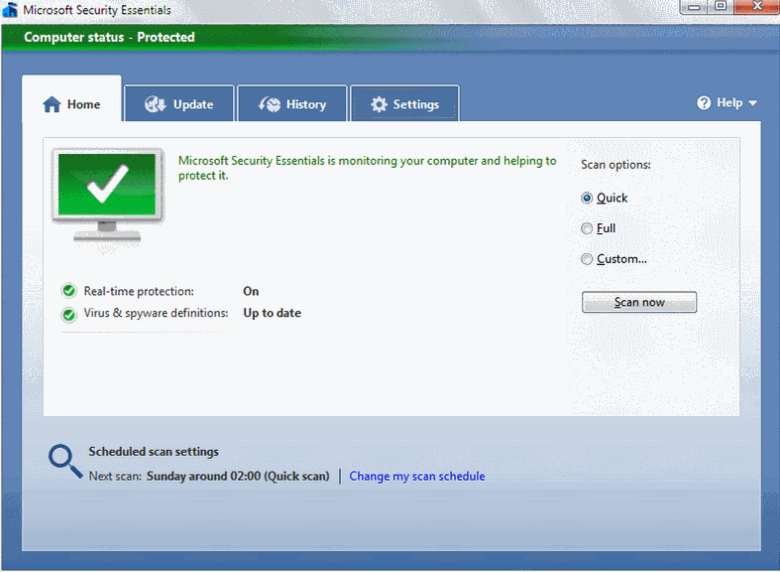
Remove Windows Defender from a Windows ISOġ️⃣. After creating the app will exit and re-launch the script to apply selected modifications. Pressing "R" to create a System Restore Point. Pressing "E", Windows Defender will be ENABLED.Ĥ️⃣. Pressing "N", Windows Defender will be DISABLED.ģ️⃣. Pressing "Y", Windows Defender will be REMOVED.Ģ️⃣.
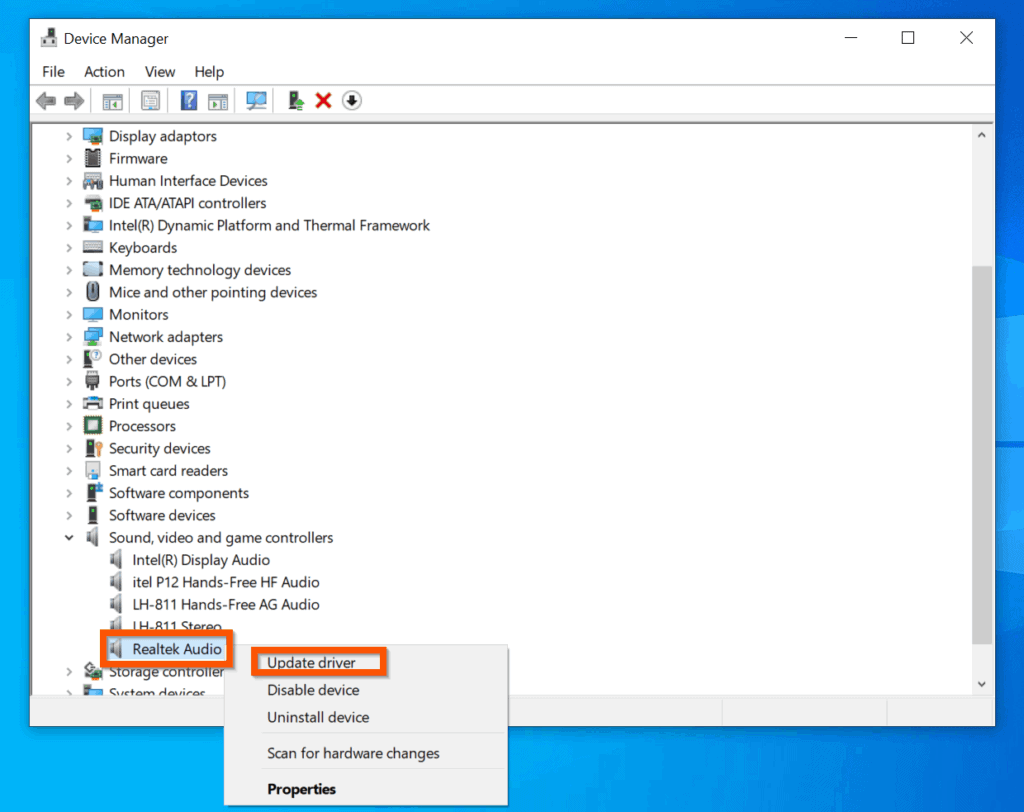
The options are to remove, disable and enable Windows Defender by pressing 3 different buttons.ġ️⃣. Open with admin rights and follow the window showing menu options.**** GUI 📃 Instructions for the (*.exe) Versionĭownload the compiled script from Releases Section. If you meet any problems, you can write details in Issues Section. 🖍 System RequirementsĪ system restore point is recommended before you apply the script. This application removes / disables Windows Defender, including the Windows Security App, Windows Virtualization-Based Security (VBS), Windows SmartScreen, Windows Security Services, Windows Web-Threat Service and Windows File Virtualization (UAC), Microsoft Defender App Guard, Microsoft Driver Block List, System Mitigations and Windows Defender's Settings Page (in Settings App, Winodws 10 or newer).


 0 kommentar(er)
0 kommentar(er)
